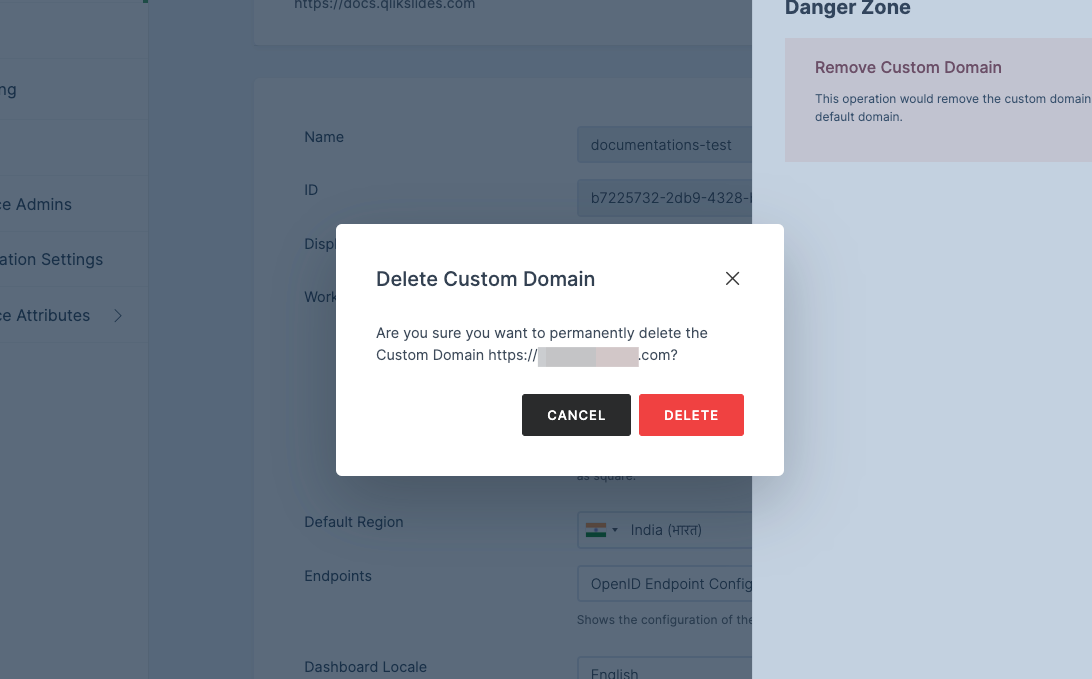Delete Custom DNS
You can delete the Custom Domain that you have previously created. By deleting, the custom domain will reset to the Workspace default domain.
1 Go to Dashboard > Settings > General.
2 Click on CUSTOM DOMAIN.
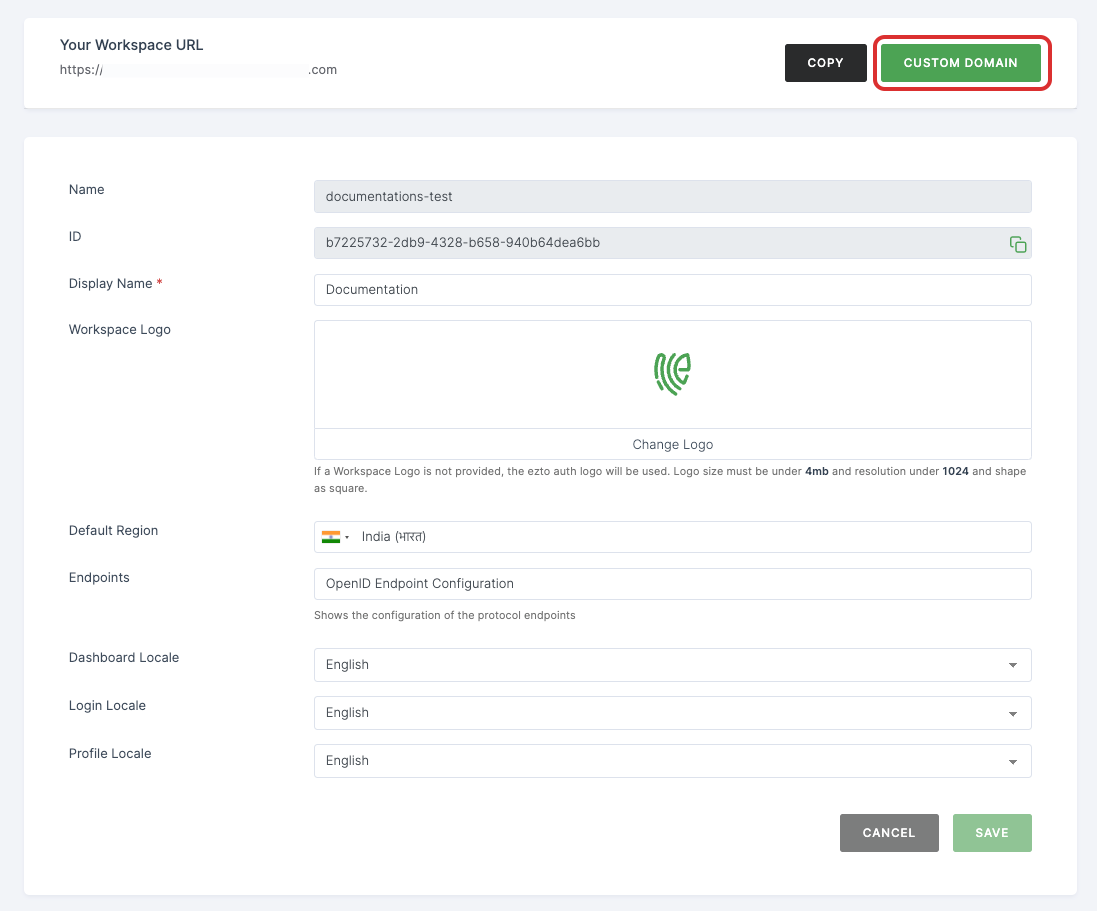
3 Locate to Danger Zone, and click on REMOVE DOMAIN.
4 You will be prompted with a confirmation pop-up, click on DELETE.